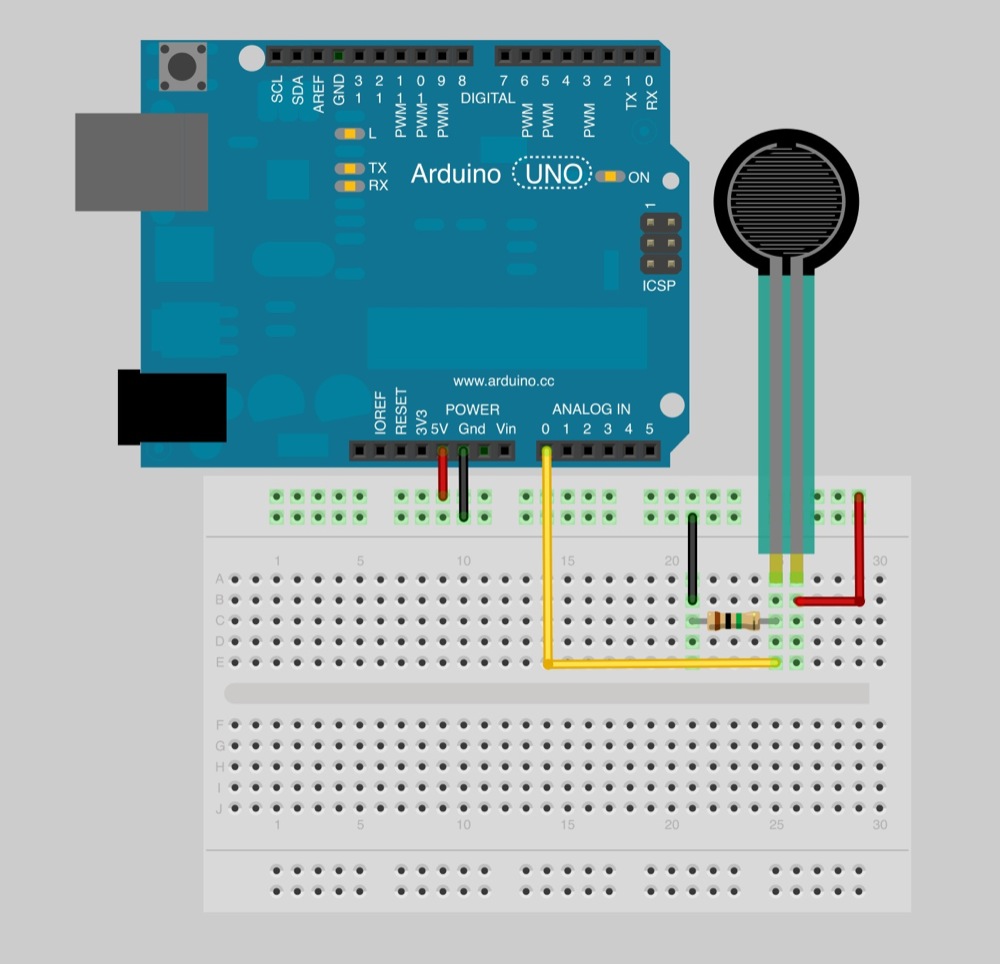Example 1: The Wilderness Downtown
Wilderness Downtown project is an experimental interactive narrative project. By using the latest html5 web video feature from Google Chrome, this project uses pop-up windows to engage
viewer attention. Instead of watching an ordinary film on the browser, there will be browser window pop up and close simultaneously to composite the entire viewing experience.
Other than pop-up and close browser windows in different timeline, some of the pop-up windows (the bird flying pop-up window) will move towards the center window and then the center window will have the same bird flying into its video. This gives
viewer a "magical feeling" as if the birds are flying across the browser windows. (refer to Screenshot 2)
The other feature of this project is the integration of Google Street View into the music video. By typing in a US address, viewer can see their address street view appeared in the video from top view and street view. Computer generated graphics will also overlay on the video to make it as part of the story.
Below are more analysis and observation made on some of the narrative scenes:
[Screenshot 1]
A layout composition made of browser window engage viewer to pay attention the different scenario at the same time. Compared to watching traditional film in cinema or on TV, this is a different experience all together.
[Screenshot 2]
(explained on the 2nd paragraph above)
[Screenshot 3]
The main character that leads the viewer attention starts from running. And on which ground/environment he's running on, the pop-up windows explain that further. In this scene, while the main character stop and turn around, the top left window of the chosen location that presented from a bird-eye view responding to the character's action and turn as well.
[Screenshot 4]
Similar narrative with Screenshot 3, the continuous scene of it.
[Screenshot 5]
This part shows the other interactive feature of the project. Viewer are invited to key in the message he or she wants to talk to the younger self to remind them to care for the environment. The 3 blue-ish box at the bottom left corner are mini video of machines response to viewer's mouse click and keyboard activity. View can use his/ her mouse to draw branches. Once viewer's input the completed, computer generated graphic bird will rest on the viewer generated branches. Then these birds will also flying across the pop-up window into the city top view.
[Screenshot 6]
The main character remain running. But this time, it's from a lower angle to review the growing tree behind him. These tree are also simultaneously growing in viewer's chosen city on top view angle and street view angle.
[Conclusion]
I find this reference helpful because it has the "illusion" and "magical" element in the viewing experience. Instead of choosing optical illusion art style, this video uses realism technique. Blurring the boundary of real and fact to create a make believe narrative the makes viewer's environment part of the narrative content.
Besides that, the choice of media and technology is also very creative. It effectively create an engaging viewing experience by using pop-up windows, viewer choice of location, viewer's personalized messages being responded with the animated birds... and etc.